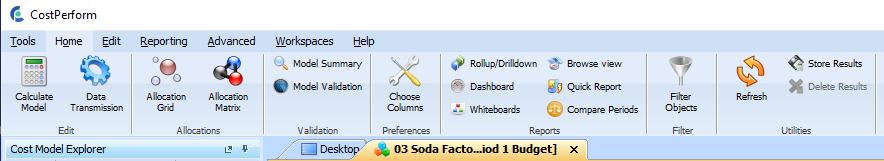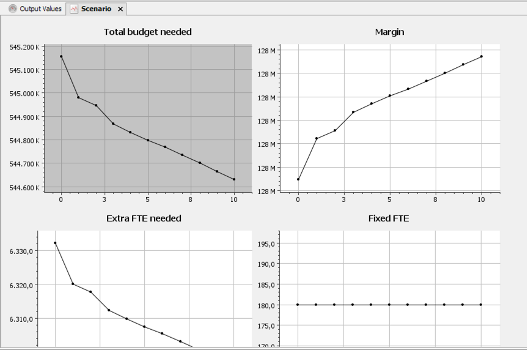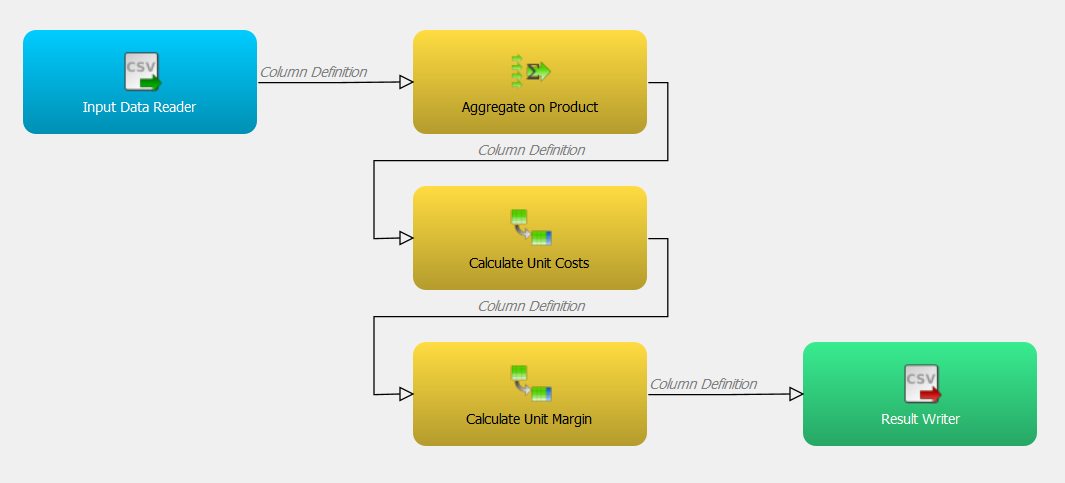CostPerform version 9.3.2 is here and this is what it brings to you
At CostPerform we constantly work on making our software better and better. Our latest release is proof of that, with more than 180 improvements. In this blog, we will highlight a selection of the best improvements.
Before you read on
Can’t wait to try the new release of our Cost Management software? Then go to our support site and download CostPerform 9.3.2. Don’t have CostPerform yet and you’re curious about how it works and what you can do with our software? Then go to our Contact page to request a demo.
Download CostPerform 9.3.2
A selection of the best improvements
These are six of the improvements that we think will make working with CostPerform even easier and more fun.
- The ribbon toolbar
To improve the user interface and experience of using CostPerform, we’ve introduced the ribbon toolbar, as used by Microsoft in their Office applications. It has made the user interface cleaner and more intuitive to use, as you only see the icons you really need for each context. We like it a lot and we hope you do too. - New roll-up/drill-down functions
The roll-up/drill-down has some great new functions. You now can group start objects as well. If you want to roll-up a complete product group in terms of cost elements, you don’t have to group it afterwards. It’s done upfront and takes far less time to process. You can also group roll-up/drill-down paths on multiple attributes and include different attributes per layer. Another new option is to exclude objects from the roll-up/drill-down, which is great if you want to analyze only certain allocation paths and save processing time. - Multi-input scenarios
In previous versions, the dashboard allowed changing only one input value at a time, so you could simulate the effect of, for example, a labor costs increase of 10% on the unit costs of your products. In CostPerform 9.3.2 we made a huge step forward! You can now let ALL input parameters vary its value AT THE SAME TIME. This means you can run one simulation to see what is the effect of, for example, a 10% labor cost increase, an increase in productivity, and a decrease of the expected sales volume at a 5% increased sales price. In other words, great simulations that give you cost management insights like never before!
You can read more about this new feature in this blog. - ETL extension
We’ve extended the ETL tool (Extract, Transform, and Load) by adding a Decision Table element that enables compact and smart decision trees. You can now also use stored procedures in the data source reader and writer. Furthermore, we’ve added a Mapping element to rename columns and a Validation element that allows you to stop processing the chain if a certain situation arises. Visually, the dataflow lines that connect the elements are now orthogonal: - User Defined Functions
Thanks to the new User Defined Functions, the API is no longer just for the more technically inclined users but opens up creating and using your own extensions to everyone. We’ve also extended the API to allow running a roll-up or drill-down export, and you can set all parameters of a task to execute. In CostPerform 9.3.2, for the first time, the API can also interact with the user interface: it can open a model and show for example a Navigator view, an Allocation Grid, or even a Bookmark. Great for storytelling! - Dynamic Referencing
In case you think we were done improving CostPerform’s calculation engine, you’re wrong. We found a great new option for you to use that makes modeling more sophisticated and dynamic. We call it Dynamic Referencing. With this option, you can use values that are stored in other attributes as part of your reference formula. You’re really going to appreciate this if you use the reference attributes in your models a lot.
Important note
We’ve included the latest versions of all the components used by CostPerform. Although not visible to users, it’s very important for the stability of CostPerform to use the latest versions of, for example, Java, WildFly, and MySQL.
This is only a small taste of all the new functionalities in version 9.3.2. Keep your eyes open for more information about the features and the accompanying webinar.