Cost transparency by CostPerform
The true purpose of CostPerform
In CostPerform, all costing assignments are centered around one theme: cost transparency. So, whether you have to comply to regulators and submit cost prices, try to squeeze out extra margin on your products or you are planning the appropriate workforce for new production volumes: in the end, regulators want transparency, so you need to get:
- A clear view of your profitable products (feeders) and your loss-making products (bleeders);
- Insights (transparency) into the way volumes affect workforce.
The most visible form of cost transparency
In CostPerform, the navigator provides the most visible form of cost transparency. At any point in your cost model, it lets you see how costs are flowing in and out of cost objects. Let’s assume you want to know the cost of a certain resource. It is easy to follow this resource throughout the model: all the incoming costs for this resource (workplace, licenses for software, HR involvement, etc.) are shown on the left-hand side. On the right-hand side, you can see where those costs are flowing to. So, this is one way of how CostPerform provides cost transparency.
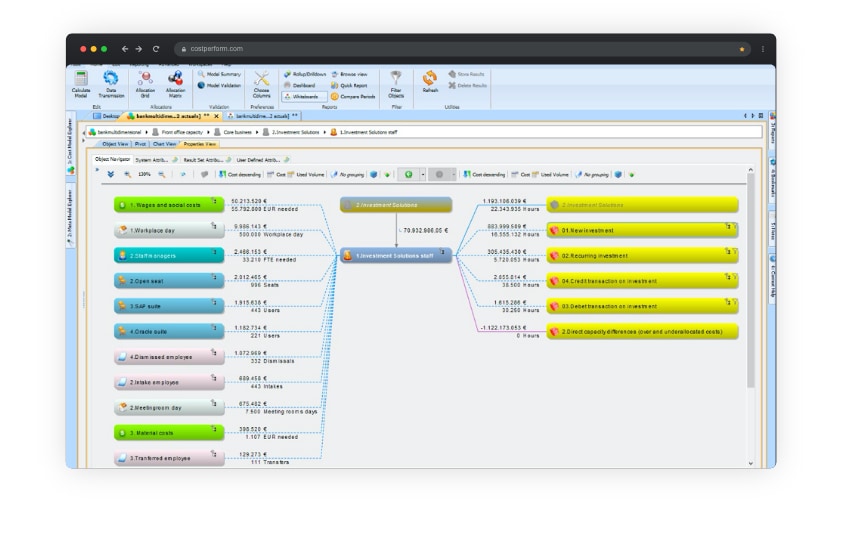
To answer these questions, we’ve incorporated the roll-up and drill-down functionality
Roll up or drill down for maximum cost transparency
Although the navigator instantly provides a clear overview of the incoming and outgoing costs, this is only a single step view. Only the directly attributed costs to and from this object are visible, which makes it difficult to answer complicated questions like: where do all these costs land? And: can we trace these costs back to the general ledger? To answer these questions, we’ve incorporated the roll-up and drill-down functionality in CostPerform. Let’s take a look at a specific product and perform a roll-up. We’ll be able to see the following information:
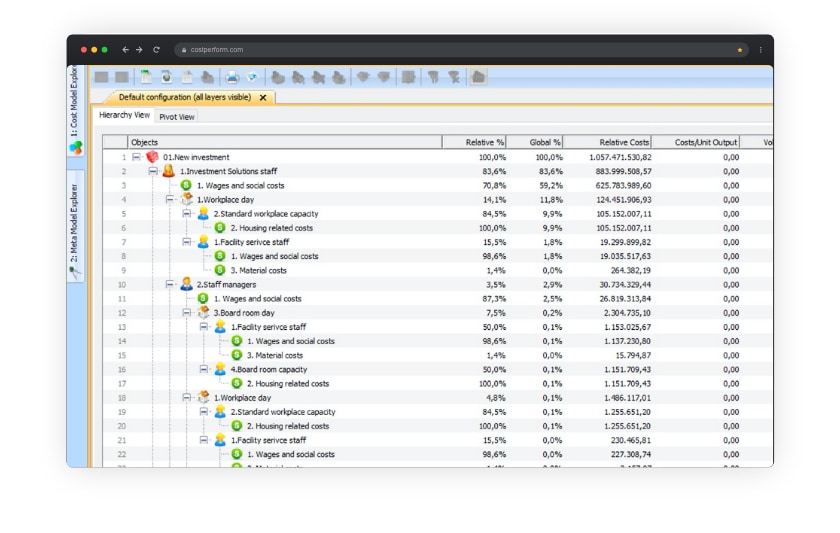
As you can see, this overview gives maximum cost transparency. In this example, 83% of the costs of the new investment product is made up of staff costs, and 59% of staff costs is salary-related, another 12% is workplace-related, 3% is management related, etcetera. Since this is a roll-up, it works its way up to the previous step in a model. A drill-down does the opposite, working its way down to the last object in the model, showing where all the costs end up.
CostPerform whiteboard
Another way of providing cost transparency is via CostPerform’s whiteboard. This functionality lets you create a high-level overview in the form of a canvas where you can present model outcomes with visual elements. These canvasses are dynamic, meaning that any change in numbers will automatically result in a change on the whiteboard. As you can see in the examples below it’s less detailed, but that makes it more suitable for management presentations where clear visual representations are preferred.
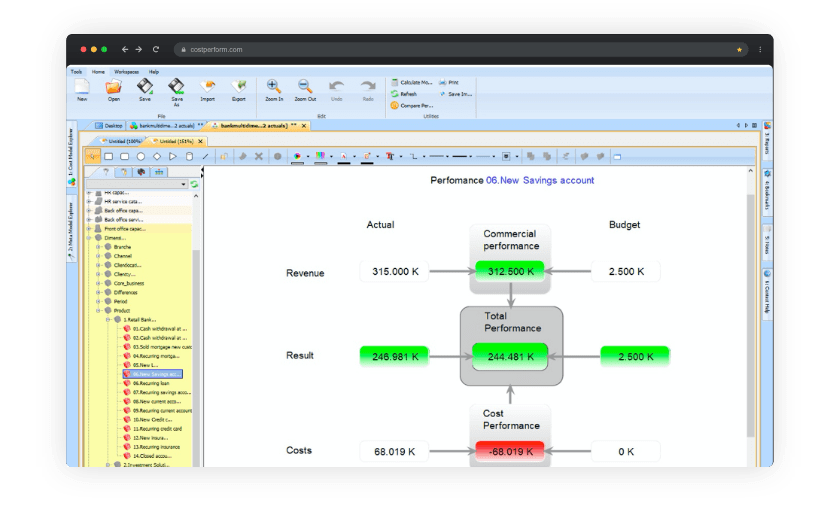
In the example above you can see that the total performance of a product is split out in commercial and operational (cost) performance. Currently, this split is made for product 6: a new savings account. By selecting another product in your cost model, you will get its respective numbers.
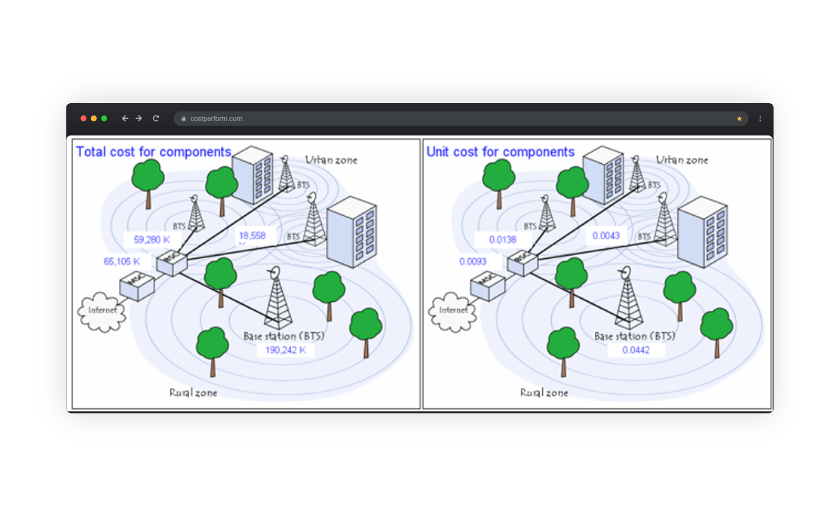
In the above example, a Telco provider wanted a high-level overview of the costs for different components. By using CostPerform’s whiteboard, the client was able to make this representation of the total and unit costs for components. Any changes in the model would automatically alter these pictures. Also, simple reports per cost objects or complete model overviews can be made for cost transparency, as seen below.
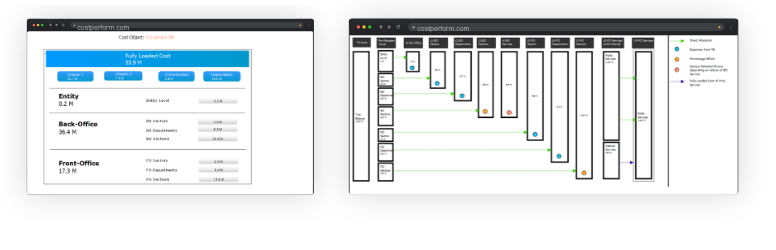
The conclusion on cost transparency
Providing cost transparency for the different purposes described on this page is the true purpose of CostPerform’s cost management software. For this reason, it’s equipped with several features (a lot more than mentioned here) that allow you to maximize the transparency of your cost models, like the roll-up and drill-down function, the navigator and whiteboard. In other words: with CostPerform, anything is possible to provide cost transparency.
