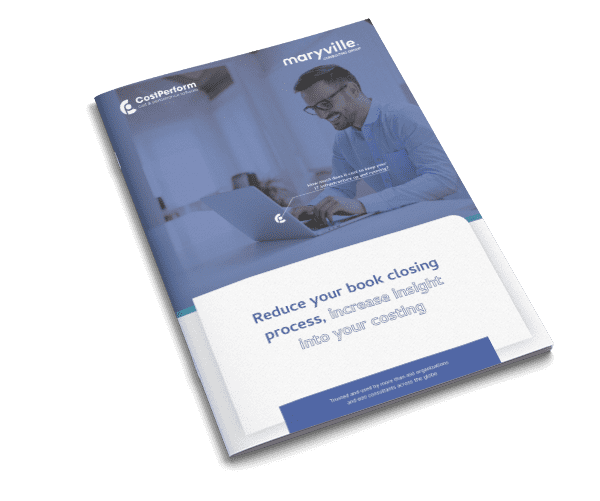You’re building your cost model in CostPerform and the numbers don’t check out. Or you want to make sure all your costs are correctly ending up in the products you sell. How can you tell if everything is working as expected?
The built-in Model Validation tool helps you find and identify problems in your model. These could be modeling mistakes or even incorrect or incomplete input data. So how does the Model Validation tool work, and which types of problems can it help find?
Warnings and errors
You can start the validation process for a model by clicking the Model Validation tool in the Validation section of the Home toolbar. You can also find this function in the Reporting toolbar. Once you click this, the Model Validation screen opens and CostPerform starts scanning for problems. Once that is done, you can see the number of warnings and errors that have been found:
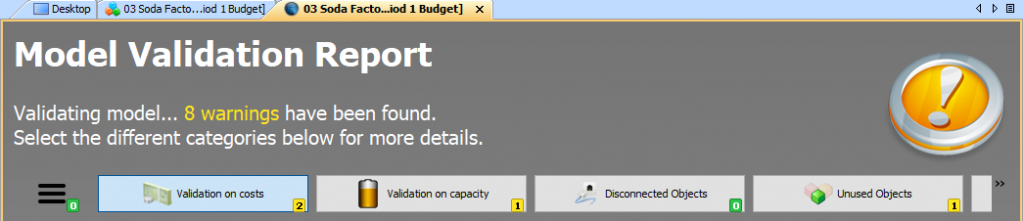
The big buttons indicate the types of validations that have been performed, and how many problems were found. If not all buttons fit on the screen, you can access the buttons that are not visible by clicking the double chevron (>>) on the righthand side of the screen. This will give you access to the hidden buttons in a dropdown list.
10 built-in validation types
There are currently 10 types of built-in validations. The tooltip of each button gives a detailed description of what that validation does. The most-often used validations are Validation on costs (which reports on objects whose incoming costs are different than their outgoing costs), Validation on capacity (objects whose total usage differ from their capacity), and Illegal Allocations (allocations which are not legal or have no costs). CostPerform also checks if formulas are valid and if there are suspicious constructs (where the configuration of objects is probably incorrect given their surroundings).
Whatever your business, whatever the purpose of your model, CostPerform offers the tools to check if your model is correct and complete
It is also possible to add custom validations. This can be done using filters you can create yourself or by using the built-in scripting API: a powerful substitute. Whatever your business, whatever the purpose of your model, CostPerform offers the tools to check if your model is correct and complete.