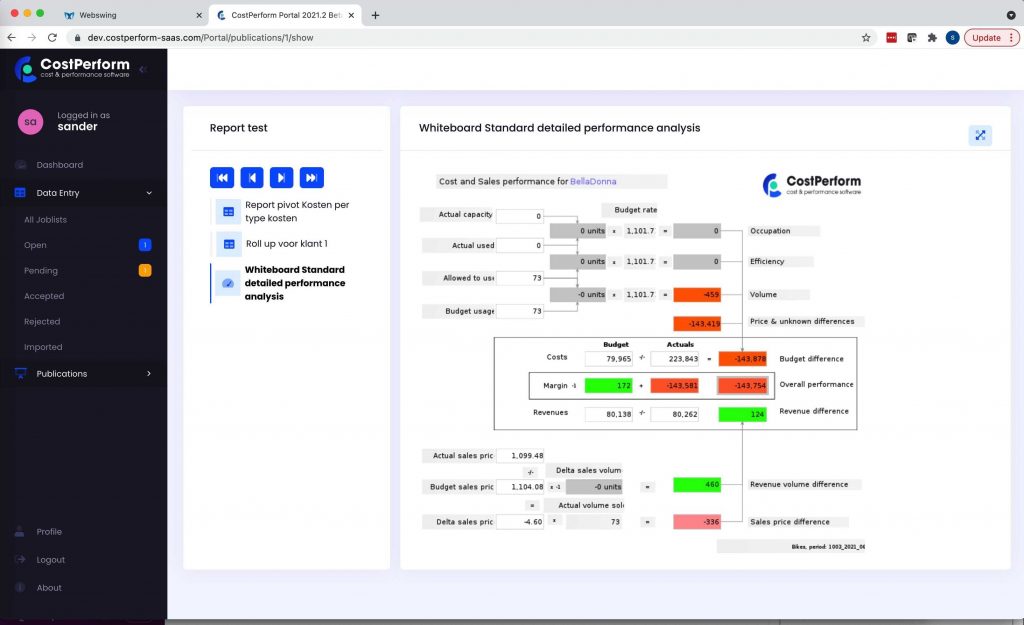That title probably sets some high expectations. But it’s true, although our changes will have almost no impact on the current end-user experience of CostPerform. Let us explain how SaaS (Software as a Service) and our portal developments are a big step up for CostPerform.
CostPerform goes SaaS
We’ve decided in early 2021 to move towards a SaaS offering of our software. So instead of leaving all responsibility of running the software with our clients, we’re now assuming this responsibility. There are no more downloads, installments, and upgrades of the software: just a URL to access your CostPerform installation.
Why move to SaaS?
The answer is very simple: there’s a constant demand for a SaaS offering. Whether it’s a financial conglomerate, a local municipality, or a federal government agency, all are asking about our SaaS solution. And the reasons are quite logical:
- Clients want to have a flexible infrastructure that can and will be shut down whenever possible and is upgraded when needed.
- Functional IT managers need to cope with more and more applications, all with specific configurations. Organizations have a hard time finding people that can manage this, and they are costly. In a SaaS offering, those aren’t a necessity.
- Having an infrastructure that matches the performance needed for CostPerform might not always match the organization’s infrastructure architecture. Transferring the performance responsibility to CostPerfom will solve that problem.
- The Total Cost of Ownership (TCO) is mostly much lower in a SaaS situation and also more flexible.
From a CostPerform perspective, we believe that we can enhance the user experience by making sure CostPerform runs smoothly without being impacted by local IT infrastructures. Furthermore, we can ensure all clients use the best version of CostPerform.
How does the SaaS version of CostPerform work?
In general, the end-user won’t notice too much of a difference. As can be seen in picture 1, the interface within the browser is exactly the same. Technically speaking, though, there are many changes:
- CostPerform SaaS is a single-tenant solution. This ensures that every client has its own instance of both server, database, and clients.
- This allows clients to use the software where the data is being hosted. The only limitation organizations will have is the offering of availability zones within AWS. This allows the US federal government to host data in a Fedramp certified environment in the US, while Australian clients can make sure the data is in Australia.
- CostPerform won’t have access to its clients’ data, but it will have a governing shell over all instances to manage, monitor, scale, and update centrally.
- All instances come with data and file storage specific to the need of our clients. Any automated feeds powered by data warehouses can, of course, be set up like you’re used to.
- All instances can be scaled (to any reasonably extend) to the performance needed by an organization.
- CostPerform will be accessible from any device with a browser and internet. This includes tablets and mobile phones (although we don’t see cost modeling as an activity that is being done while you are waiting for your train…)
Do you have more questions? Don’t hesitate to contact us.
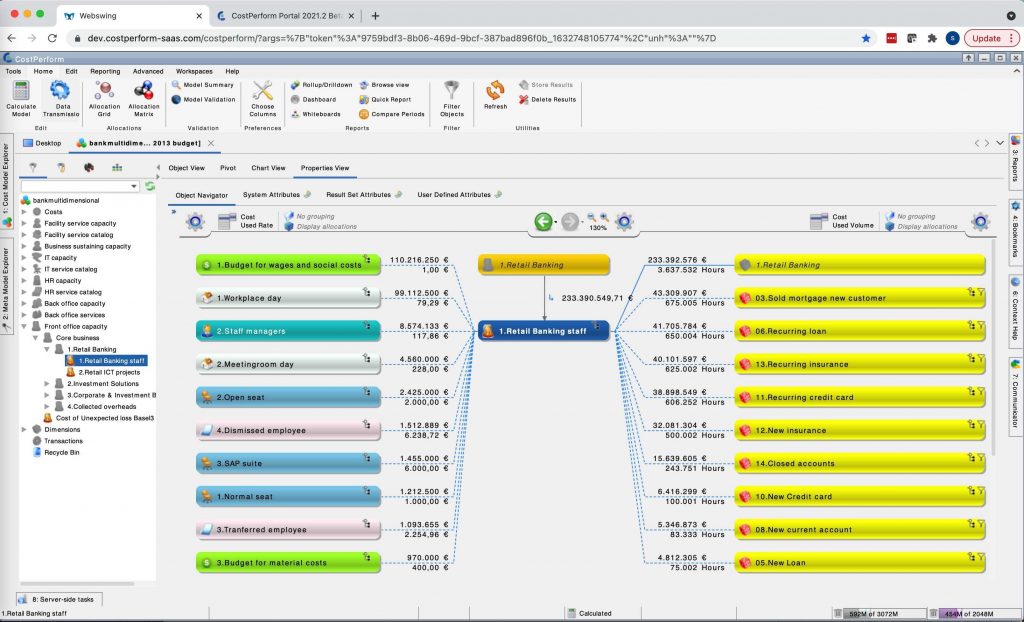
Availability for clients
We’re aiming to go live with our SaaS version at the beginning of 2022. We’re currently in the last phases of testing and will start onboarding early adopter clients in the coming month. We’re more than interested to know your cloud and SaaS strategy to see how CostPerform fits in.
Portal developments
The current CostPerform interface focuses on a power user that is familiar with cost modeling and all the different choices that can and have to be made. These users design, build and update the cost models. They even do most of the analysis of the outcomes and make sure new data is being used for new months or versions of the model.
In conversations with many of those users, it has come up that CostPerform was missing three important components:
- The possibility to let external users (non power users) enter or validate data that’s being used in the cost models.
- The possibility to let management or other non power users have access to the outcomes and insights of the cost models without them entering the CostPerform application.
- A simplified and more modern interface for the non power user.
We believe that eventually, the total number of users for the new interface highly exceeds the number of users for the power user interface.
CostPerform has therefore decided to develop a new simplified interface that will address the issues above. This interface replaces the old CostPerform portal since every feature that was available in the old portal has been improved in the new portal.
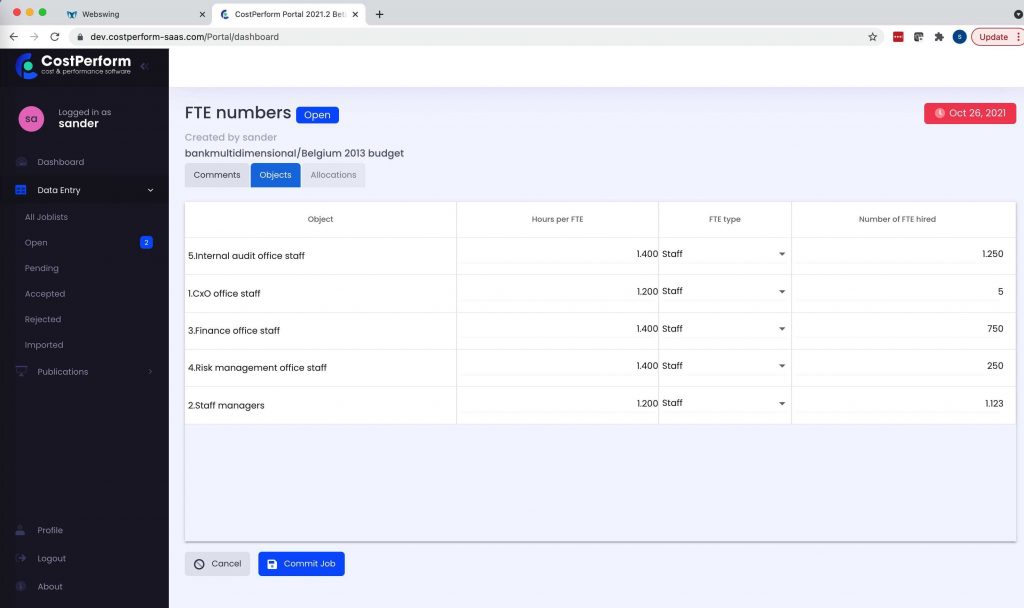
Characteristics of the new CostPerform interface
The interface is fully HTML developed and can be accessed by anyone with a login and password. Within the portal, users currently find a data-entry module and a publications module.
The data entry currently allows for setting up a template/framework for data entry per job. We envision the ability to upload and download Excel templates to be included in a later version. Similarly, the publication module is currently a module where the power user is in the lead with regards to publishing reports for the portal user. In a later version, we envision this to be more self-service reporting.
Some features of the new portal
- Data-entry
- The power user is entitled to set up data-entry jobs for selected users. These jobs can consist of confirming or updating information on cost objects. As an example: imagine the FTE of a specific resource type is being used as a cost driver. The manager of a department where these resources reside might need to confirm or update the FTE. This can be set up as a job for this manager.
- All jobs come with logged communication possibilities, where the power user and job-owner can communicate the details and content of the job.
- Jobs can also consist of creating new cost objects.
- Not only cost-objects and their attributes can be changed. Allocations are also part of the job possibilities. Selecting source or destination objects, changing allocation values (value-to-use), or any other allocation attribute is possible.
- All jobs have a status and can have a deadline. Jobs are open, pending, approved, or even imported into the model.
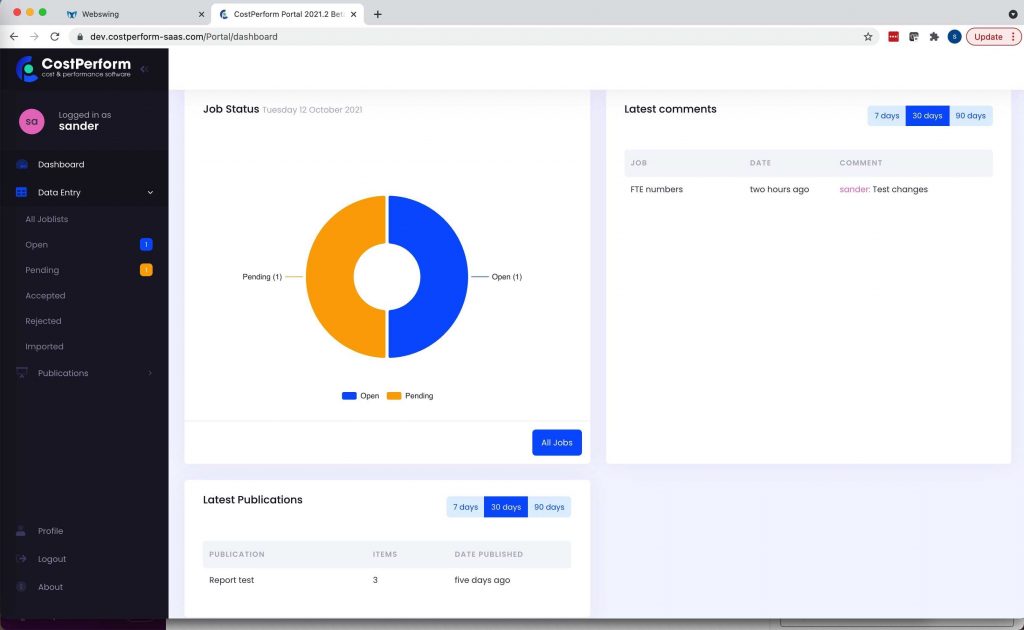
- Publications
- Any element within the power user environment can be published in the portal. This could be a list report, roll-up report, whiteboard, and even a navigator screen.
- All publications can be organized in logical “folders”.
- Publications have the possibility to be automatically updated if the data in the cost model changes.
- An extensive description can be given to the publications.